type
Post
status
Published
date
Mar 6, 2025
slug
post-16
summary
tags
手持机设置
category
运送模块
icon
password
创建时间
摘要
原文地址
作者
备注:设备双清前请保证数据上传完毕,双清后所有程序都会清除掉 需要重新下载。
recovery模式下按键定义
音量加键:光标上移
音量减键:光标下移
开机键:确定
- 设备关机状态下,同时按“音量加键”和“开机键”,亮屏后松开“开机键”,“音量加键”不松,等机器进入 Supported API:3

- 进入此界面松开“音量加键”,然后依次按音量键“音量+ 音量- 音量+ 音量- 音量+ 音量+ 音量- 音量-”,进入recevery模式

- 按“音量减键”下移选择“Wipe data/Factory reset”,按开机键确定

- 按“音量减键”下移选择“Yes”,按“开机键”确定

- 设备清除完成之后,左下角显示“Data wipe complete”则表示清除数据成功

- 按“音量减键”下移选择“Wipe cache partition”,按“开机键”确定,设备显示“Wiping cache…”之后直至左下角显示“Cache wipe complete”清除数据完成


- 数据清除完毕后,移动“音量键”选择“reboot system now”,按“开机键”确定,设备自动重启开机

- 作者:COE
- 链接:http://preview.tangly1024.com/article/post-16
- 声明:本文采用 CC BY-NC-SA 4.0 许可协议,转载请注明出处。






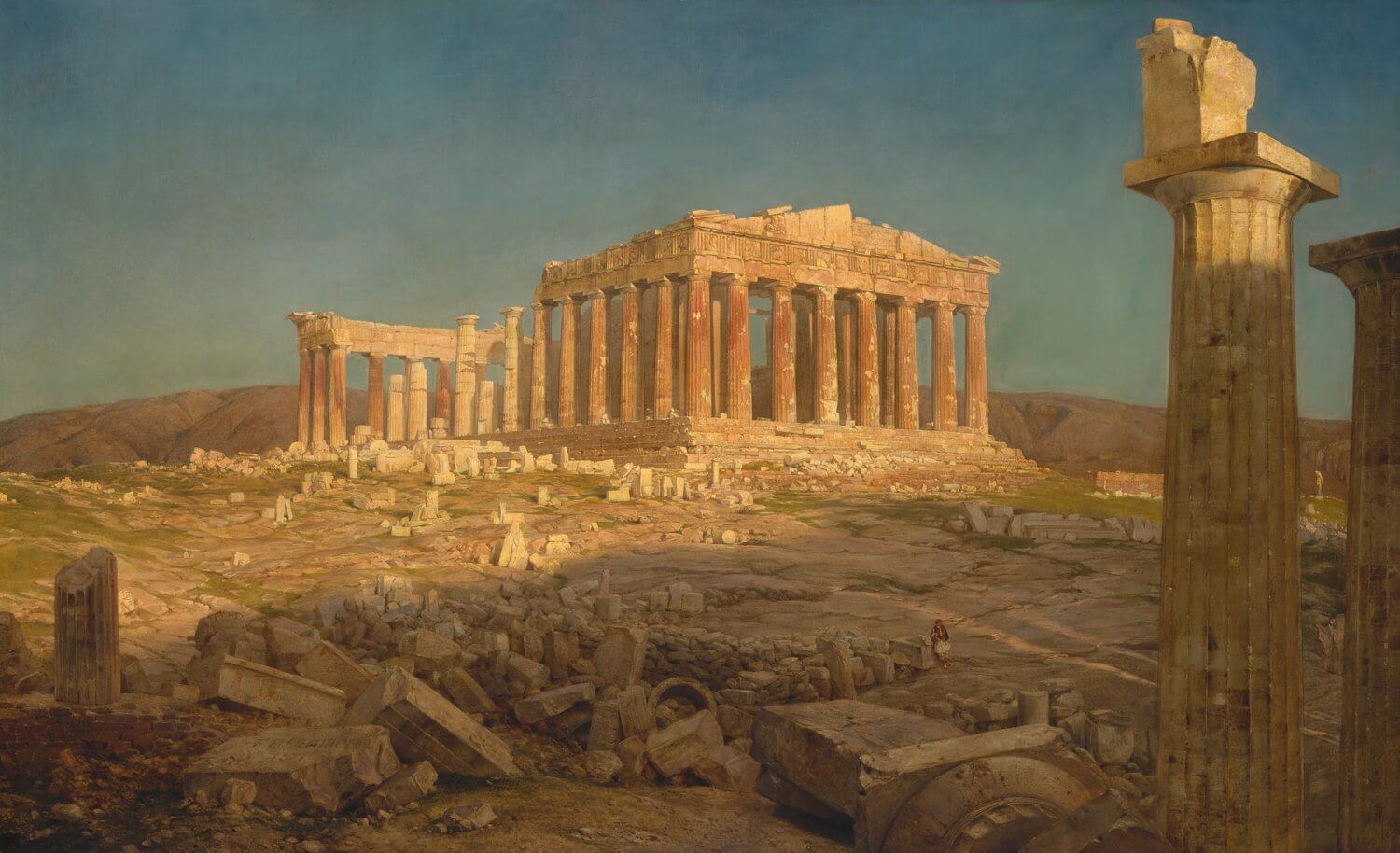





.webp?table=block&id=2efc1943-da97-800c-95fe-cf73124218ca&t=2efc1943-da97-800c-95fe-cf73124218ca)